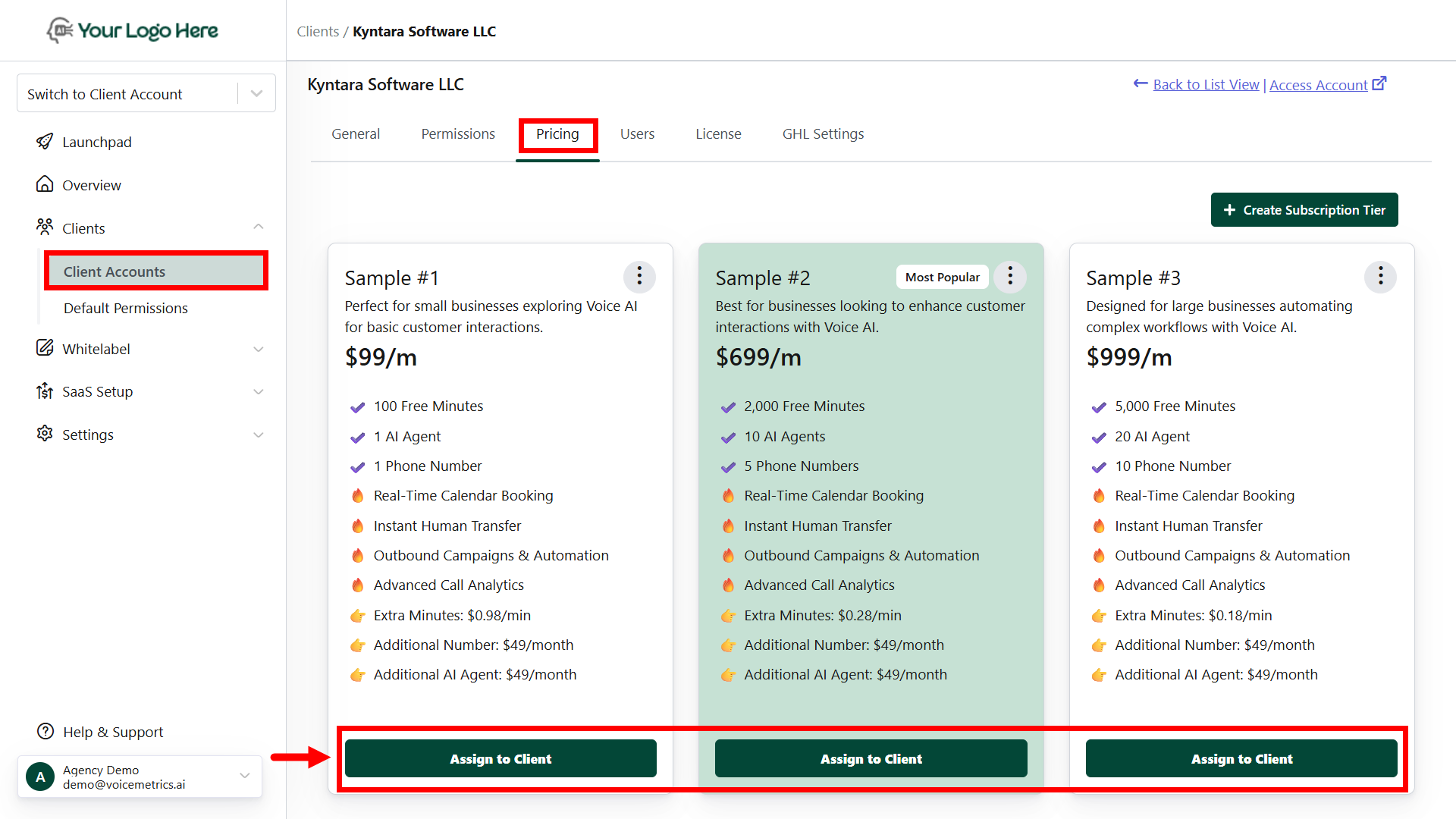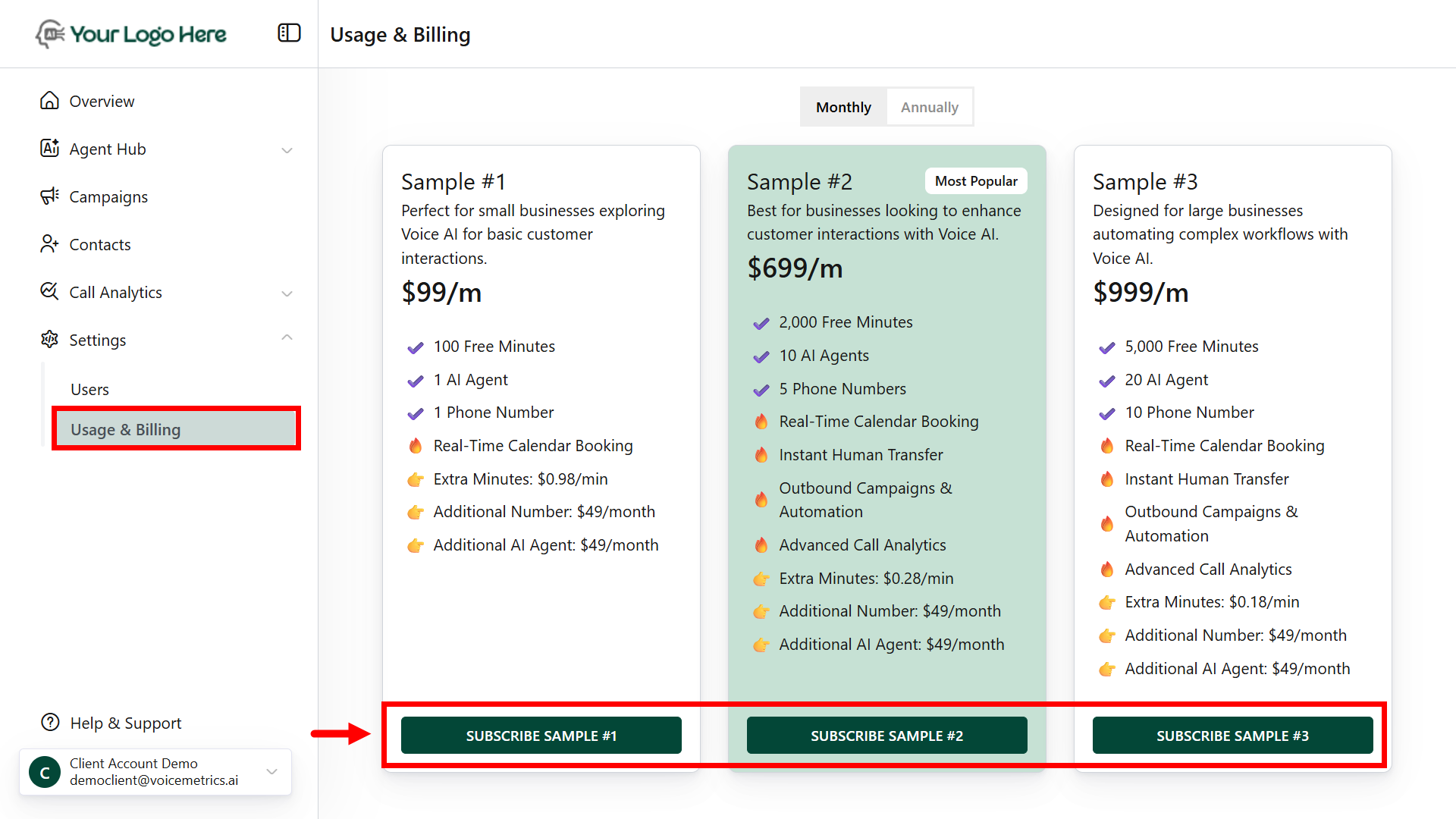Pre-requisite
- Check that you connected your Stripe account.
- Ensure your subscription tiers are set up beforehand.
- Want to create one? Learn how to create SaaS Plans.
Steps for Agencies to Assign a SaaS Plan
Log in to the Agency Panel
- Navigate to the “Client Accounts” menu.
- Click on the desired client name and open the “Pricing” tab.
Steps for Clients to Access SaaS Plans
Upon successful subscription:
- A Success page will be displayed.
- Clients will receive a confirmation email with the payment invoice.
- Agencies will receive a notification via email to the billing contact.