How It Works
- The agent interacts with the caller during the conversation.
- The Extract Info action identifies and extracts predefined data points.
- Extracted data is stored in the Conversation future reference.
- Data can be forwarded to external tools (like CRMs, Sheets) using the #Post_Call_Event action.
What You Can Extract
You can extract one or more of the following from a single call:- Name
- Phone Number
- Email Address
- Interest Level
- Booking Date / Time
- Call Rating
- Any custom field relevant to your workflow
Extracted values are tagged and stored automatically. No need for manual input.
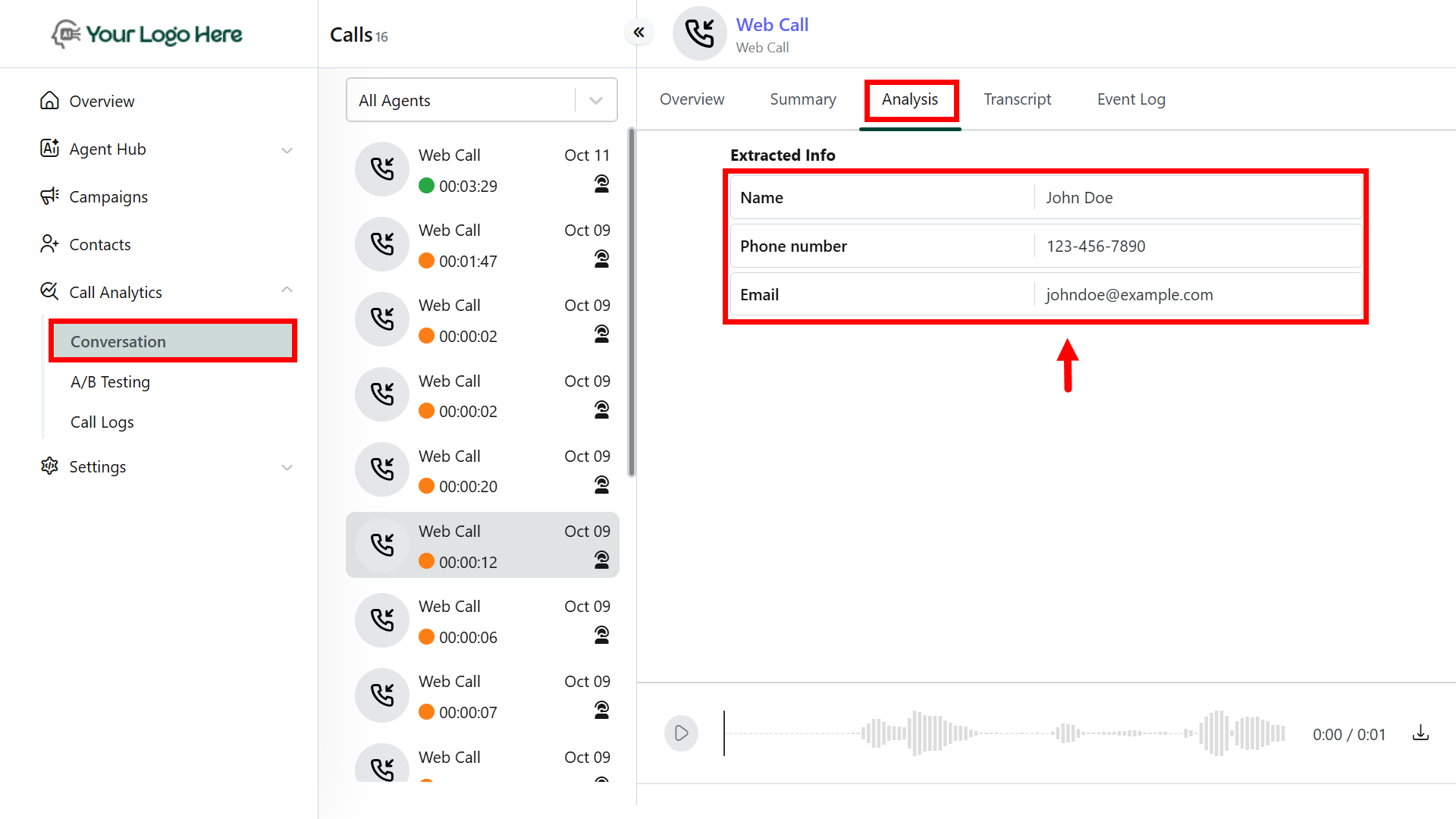
Setup Instructions
- Navigate to Actions → Select Extract Info.
- Define the fields you want to extract from the conversation:
Example:- What information should be extracted?
Describe the data you want to capture from the call.
e.g., Capture the caller’s name from the conversation - Info Name
Provide a title for the field
e.g. Name - Info Type
Select the type of data to extract:
e.g. Text
- What information should be extracted?
- Click Add Action to complete the action setup.
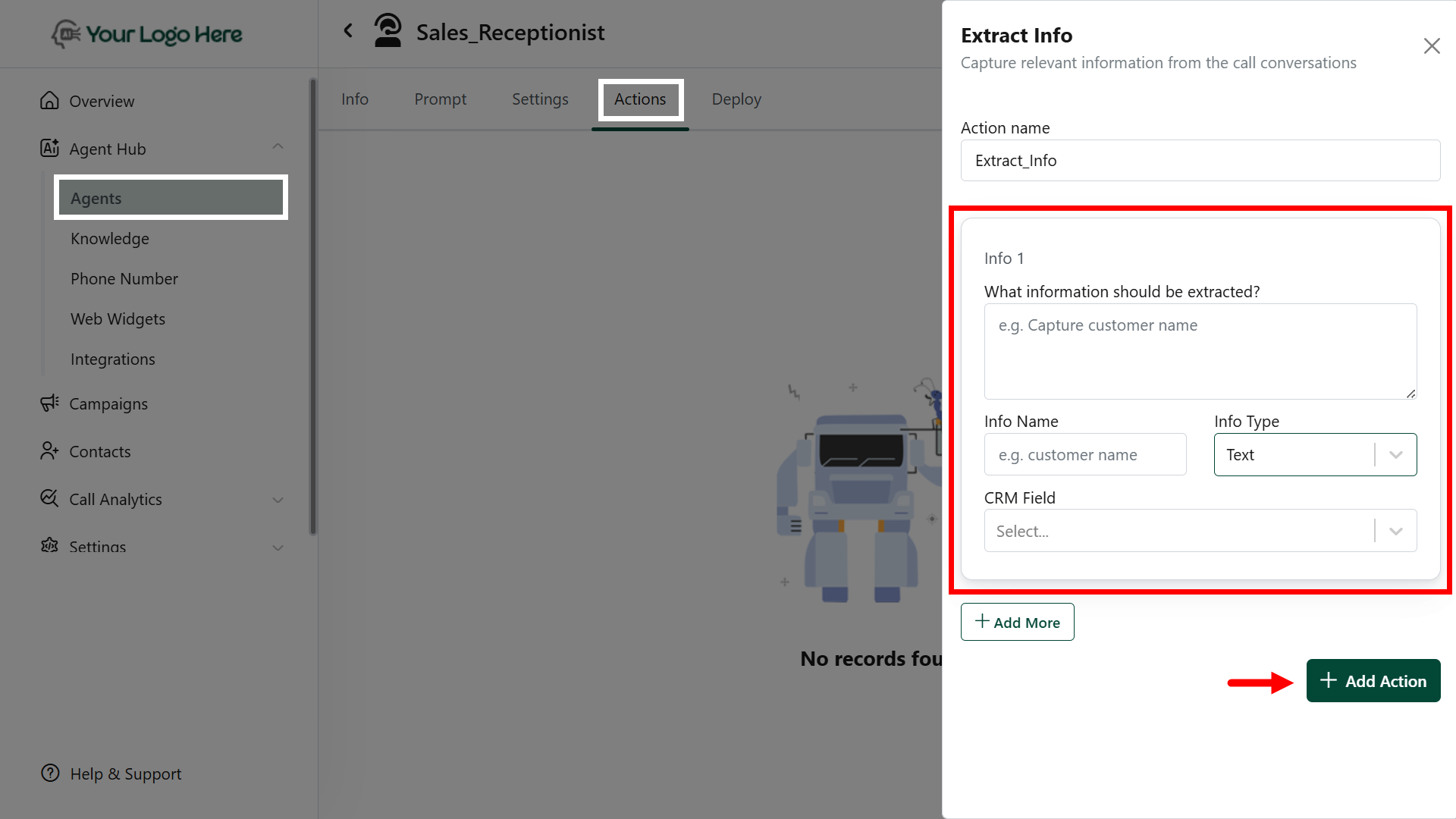
Sending Data to Other Tools
After data is extracted, use the #Post_Call_Event action to push this info to:- CRM systems
- Google Sheets
- Webhooks or APIs
- Marketing tools
Best Practices
- Clearly define what data to extract.
- Combine with #Post_Call_Event to create seamless workflows.
- Test with sample calls to validate the accuracy of extraction.