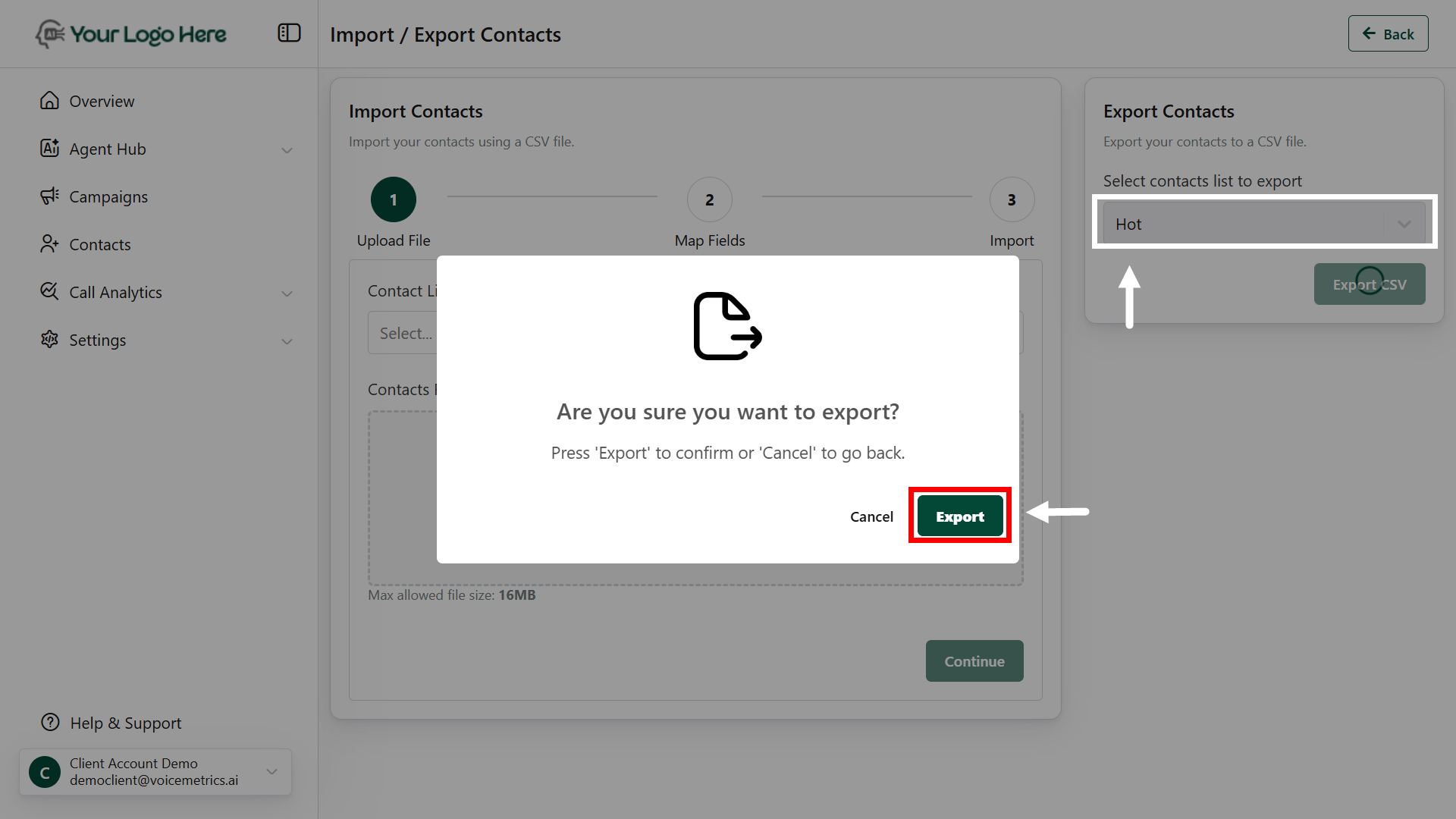Steps:
- Navigate to the Contacts section and click Import/Export (top-right corner).
- Select the desired contact list and click Export CSV.
- Confirm to export or cancel to go back.
- Please save the file to your desktop and review it as needed.
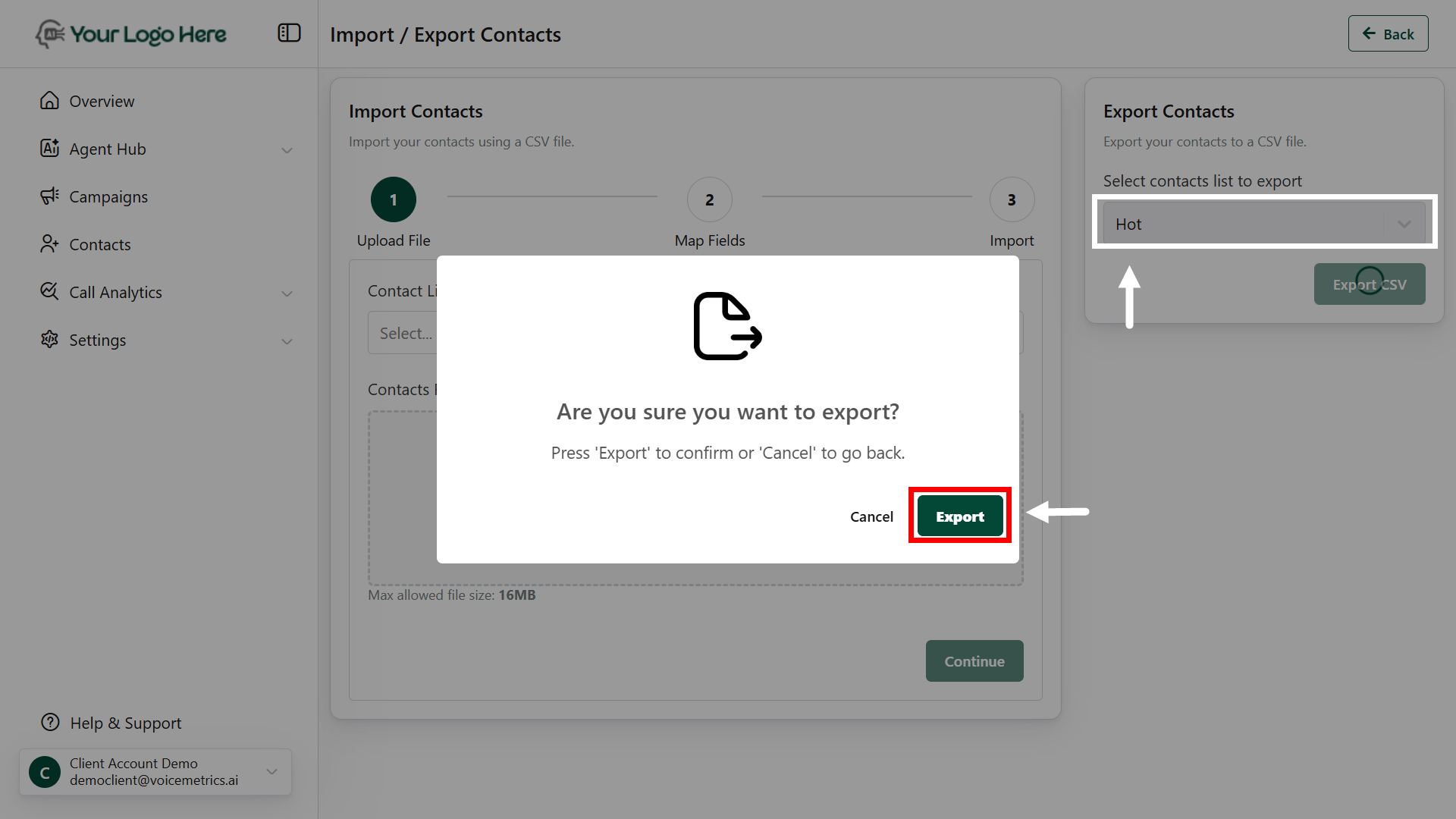
Export contacts effortlessly into a CSV file for easy management and sharing.