Skip to main contentHow does re-billing work?
Re-billing allows agencies to charge clients for usage like calls, SMS, or add-ons based on the client’s activity.
Client Billing
- Clients are billed for usage exceeding the included plan limits, with charges deducted from their prepaid balance.
Is rebilling mandatory for clients?
Yes. Initially, clients can explore the platform without any restrictions. To continue using the platform within the trial period limits, enabling re-billing allows your clients to:
- Explore the platform within the trial period (limited days and minutes).
- Seamlessly continue by subscribing after the trial ends.
- Maintain uninterrupted usage without manual intervention.
How to hide Subscription Plans?
To disable the subscription plans page:
Steps:
- Go to the Client Account menu in the Agency Panel.
- Select the desired Client Account.
- Navigate to the Pricing tab and select Remove from Client in all plans.
How to add licenses manually?
To add a license manually, first enable re-billing for the client. Then go to the client’s License tab, click Add to assign days or minutes, and update remarks for tracking.
Steps to Add a License
- Log in as Agency and go to Clients.
- Select the desired client and navigate to the License tab.
- Click Add to assign a manual license (Days or Minutes).
- Update Remarks for tracking purposes.
How to enable subscription plans?
- By default, the pricing plan you set as Mark Default in the re-billing (Subscription Tiers) menu will display in your client’s Plan & Billing section.
- To enable specific pricing plans, go to the client account in the agency panel, open the Pricing tab, and tap Assign To Client. Those subscription plans will then display in the client account.
Can I set custom pricing?
Yes, you can create or edit customized pricing plans tailored specifically to a client account.
- To enable specific pricing plans, go to the client account in the agency panel, open the Pricing tab, and tap Assign To Client. Those subscription plans will then display in the client account.
How to delete a pricing plan?
Yes, you can delete a pricing plan, provided it is not currently active with a customer subscription.
How to update pricing safely?
It is not possible to edit a plan that is active with a customer subscription. Instead, you can create a new plan and offer it to your clients as an updated option.
How to limit plans for clients?
Yes, you can limit certain plans as needed to meet your business requirements.
How to manage client plan changes?
Clients can manage upgrades or downgrades between plans directly from the Plan & Billing Menu.
How to prorate mid-cycle charges?
No, prorated charges are not supported. The newly selected plan will take effect in the next subscription cycle.
How to track client minutes?
Clients can track their usage, including free minutes and add-on minutes, from the Plan & Billing Menu.
Are there limits on plans?
No, there are no restrictions. You can create as many plans as needed to meet your business requirements.
How to monitor client revenue?
You can track and analyze revenue through the following options:
- Option 1: Use the Agency Dashboard.
- Option 2: Review revenue reports from your connected Stripe account for detailed revenue insights.
How to offer trials for plans?
Initially, clients can explore the platform without any restrictions. To continue using the platform within the trial period limits, enabling re-billing allows your clients to:
- Explore the platform within the trial period (limited days and minutes).
- Seamlessly continue by subscribing after the trial ends.
- Maintain uninterrupted usage without manual intervention.
If needed, you can manually disable the client account to restrict client access after the trial period ends.