How It Works
- Create an AI Agent
Build or import your agent and configure its prompts and actions. - Connect a Phone Number
- Navigate to the Phone Numbers section
- Import a number from Twilio
- Assign the number to your agent in the Deploy tab under agent settings.
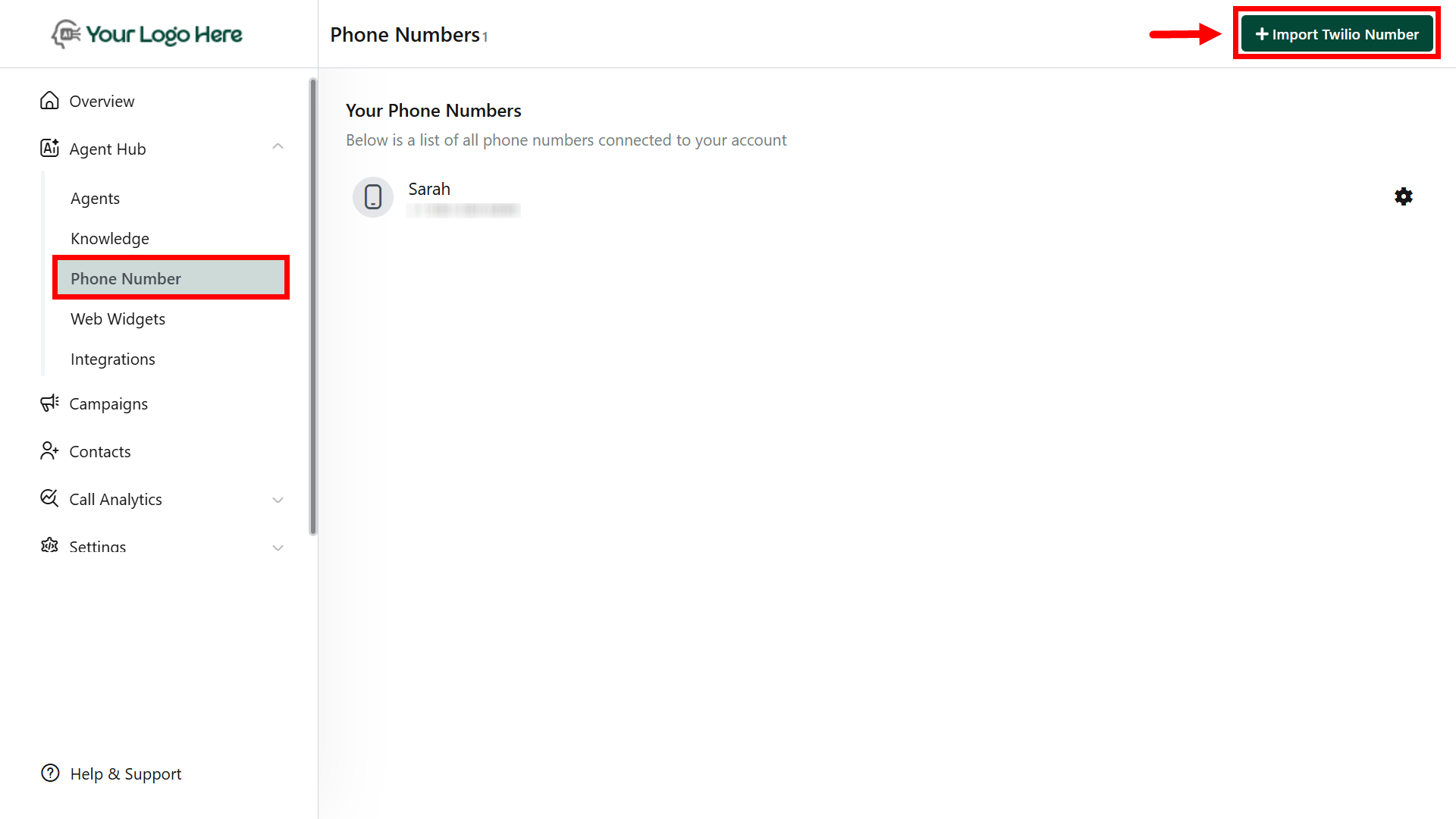
- Start Receiving Calls
- The AI will automatically handle all incoming calls on the connected number
- It will greet the caller, ask predefined questions, and complete the conversation
- After the Call
- Extract information using the #Extract_Info action
- **Create or update **contacts in your connected CRM
- Auto-book calendar appointments via tools like Google Calendar, GHL, or Cal.com
- Store call logs, summaries, and transcripts under Conversation.
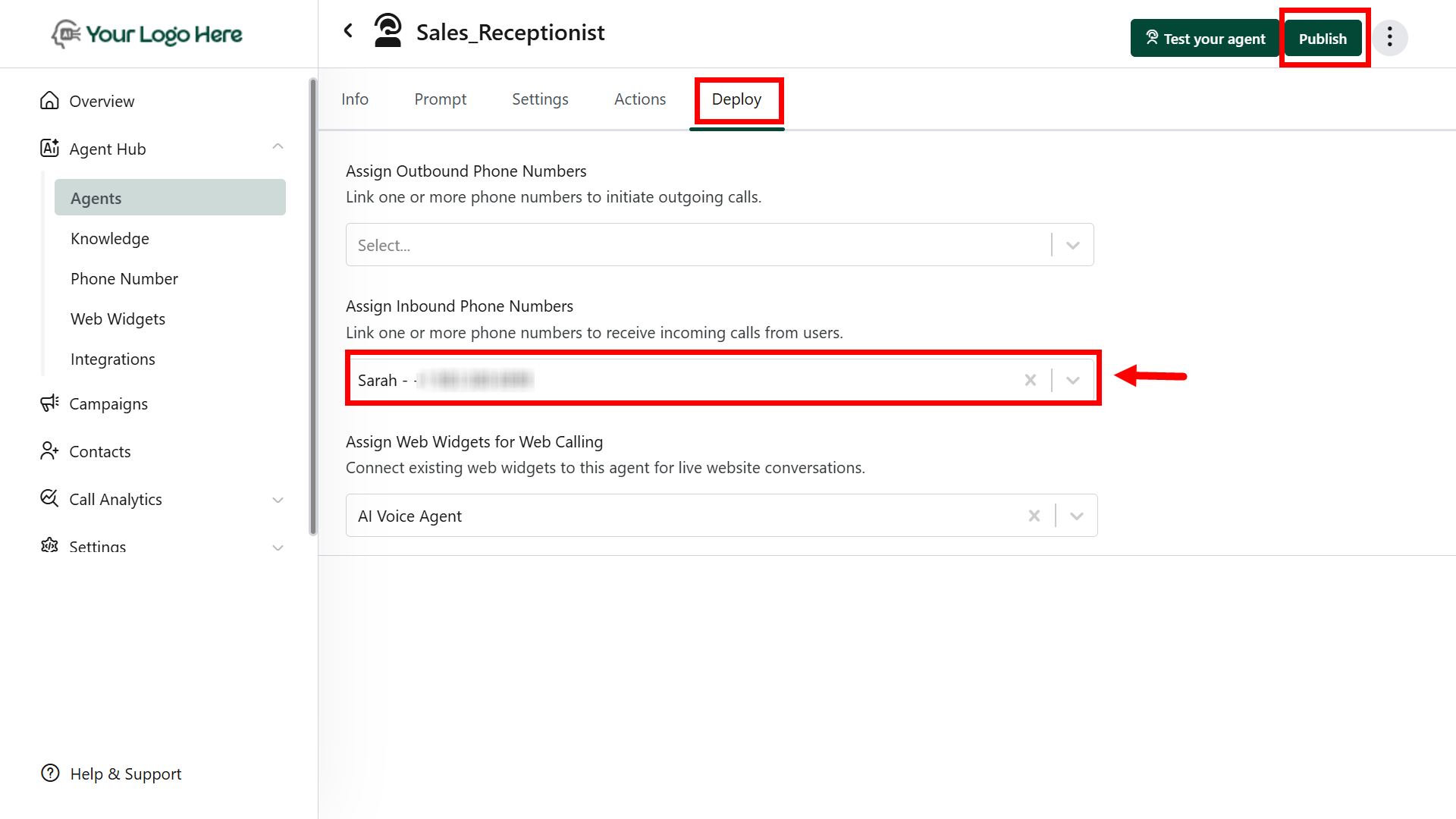
Only phone numbers imported from Twilio are currently supported.
Ensure the number is correctly assigned to the agent for the inbound calls to work
Make sure actions like #Extract_Info, #Book_Calendar, or #Send_Post_Call_Event are configured to complete the workflow