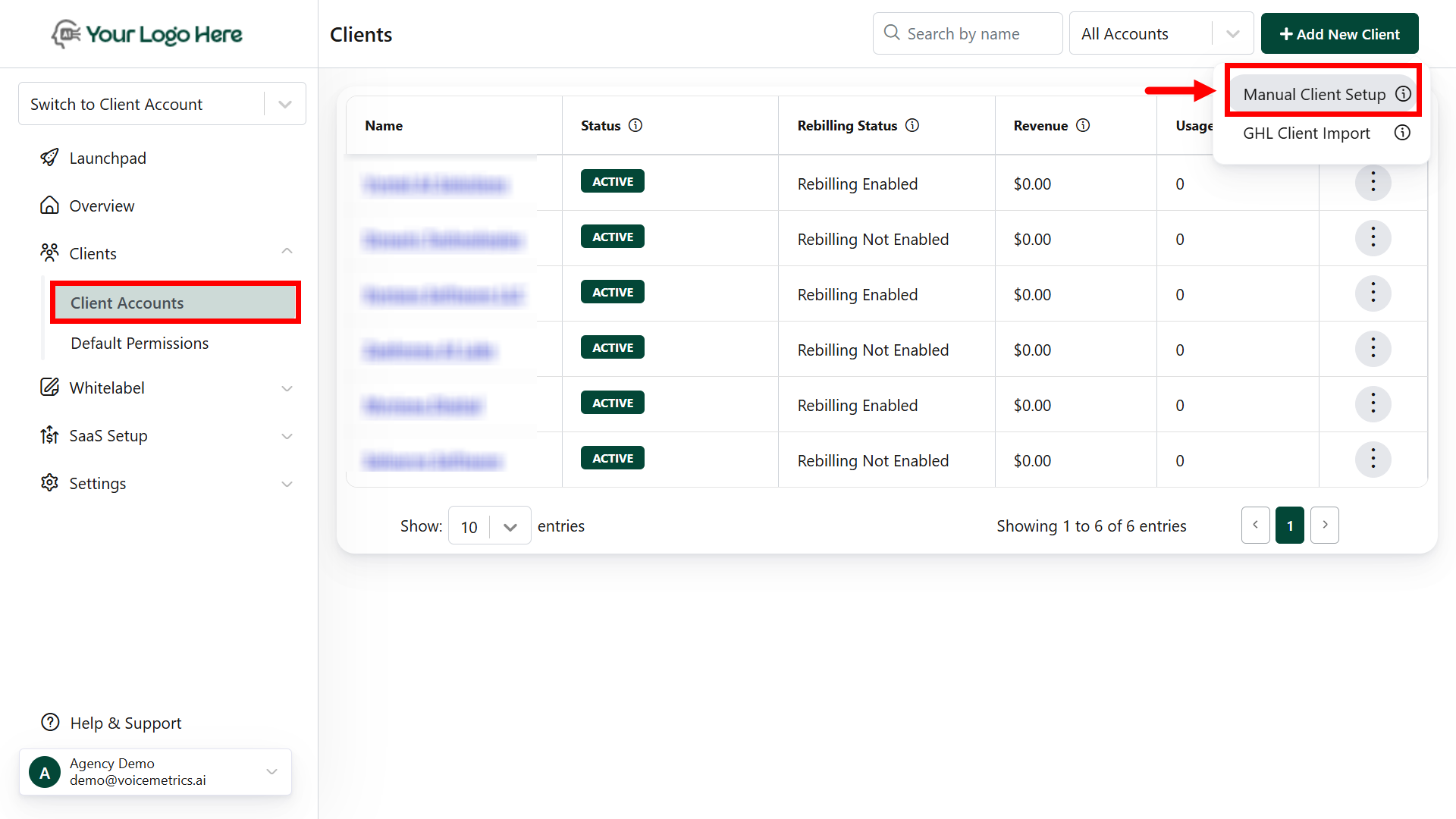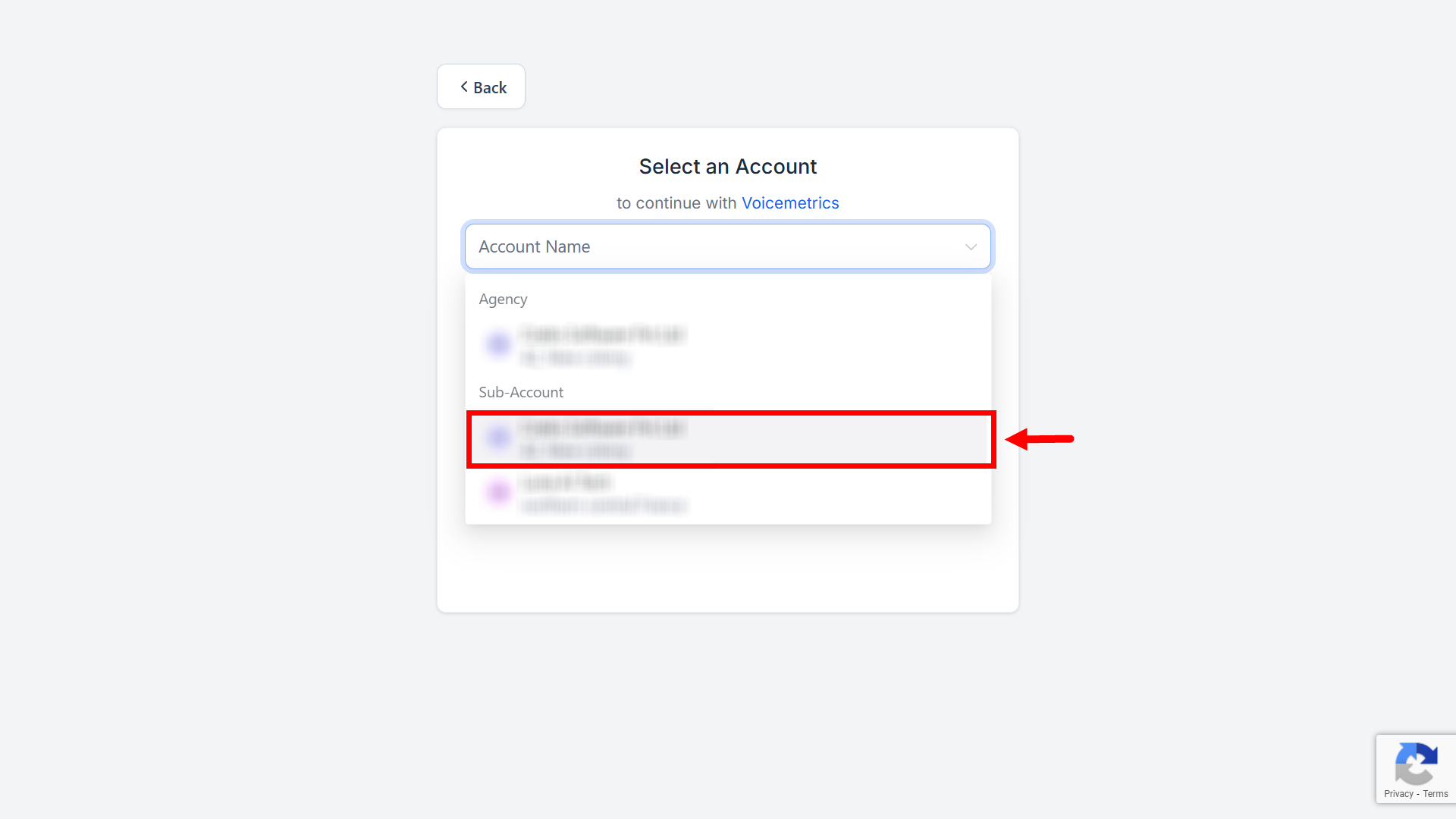Client Onboarding
Get started quickly with two options: add clients manually or import from GHL.Manual Client Setup
- Add client from Agency Panel
- Customize plans and settings
- Assign licenses instantly
GHL Client Import
- Import clients from GHL
- Sync client automatically
- Verify sub-account
Manual Client Setup
Log in to the Agency Panel
- Navigate to the Clients menu and click Add New Client.
- Now, tap the Manual Client Setup
GHL Client Import
Log in to the Agency Panel
- Navigate to the Client Account menu and click Add New Client.
-
Now, tap the GHL Client Import
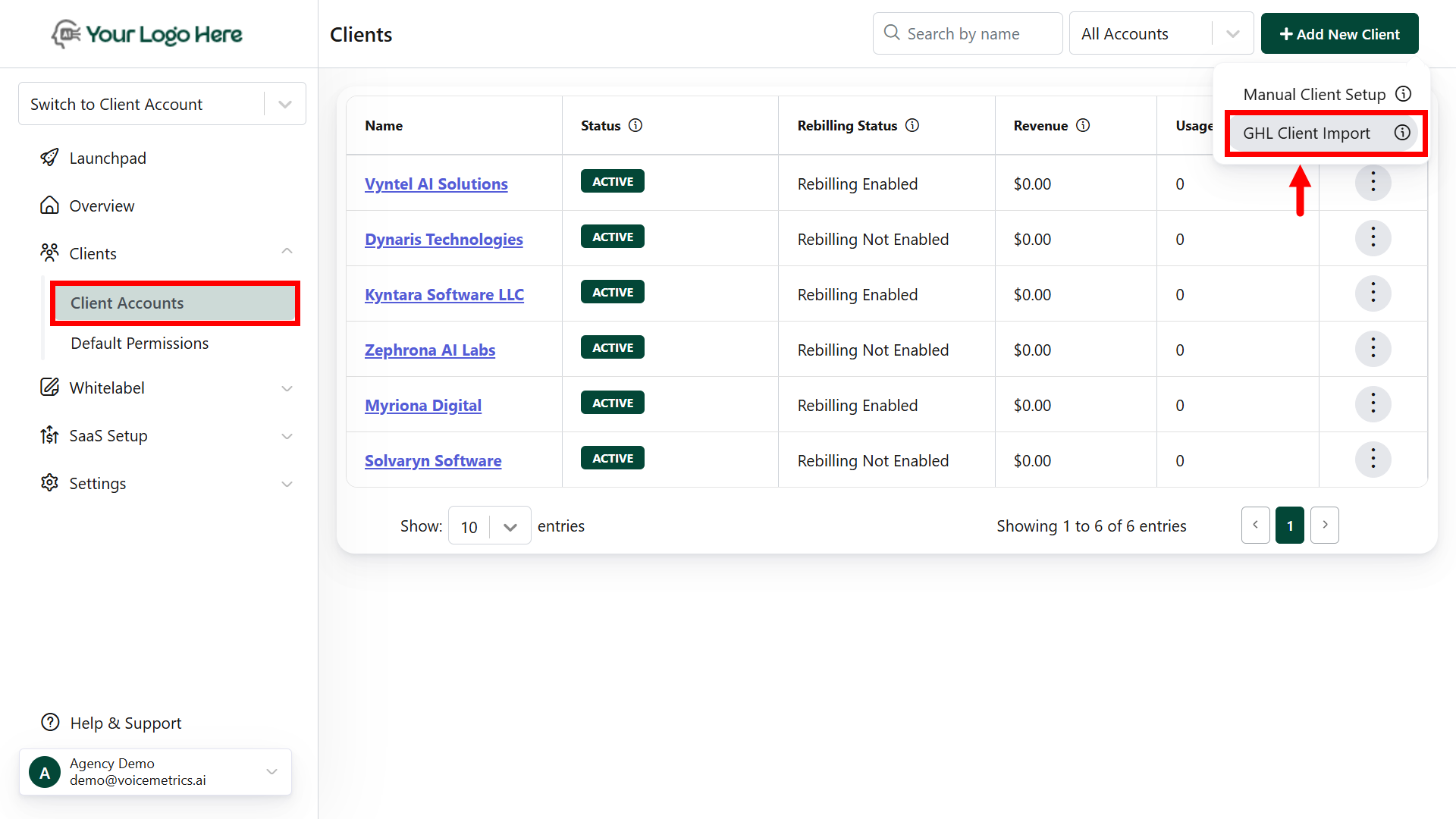
Enable Re-billing
After the above steps, enable re-billing and set up your trial details.Learn more about Enable Re-Billing
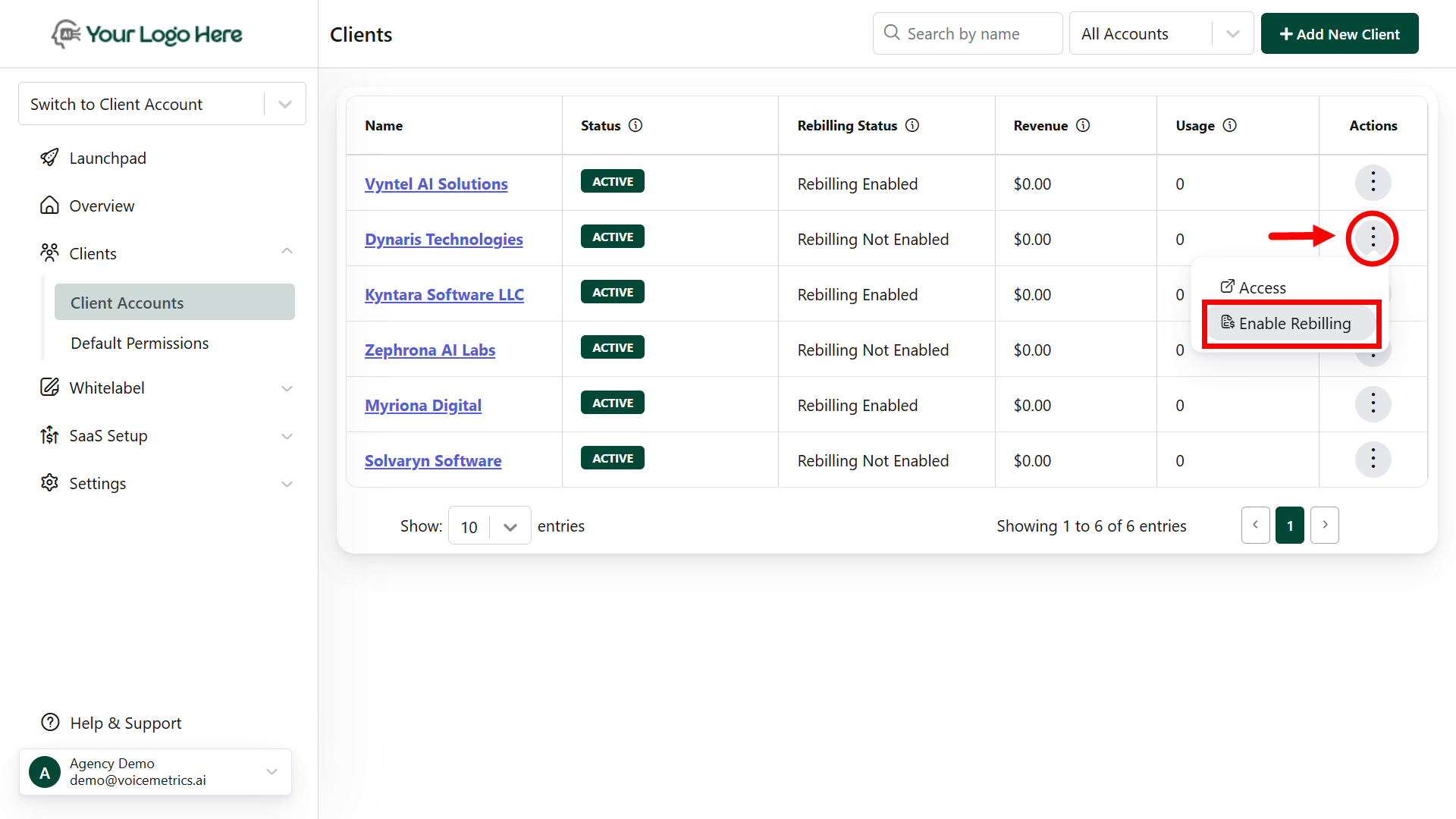
Review Default Permissions
Go to the Default Permissions tab to enable or disable menus based on what you want your client to access.
Go to the Default Permissions tab to enable or disable menus based on what you want your client to access.
Assign Subscription Plans
Add one or more plans under the Pricing tab. The client will be prompted to subscribe once the trial period ends.
Add one or more plans under the Pricing tab. The client will be prompted to subscribe once the trial period ends.
Add client Users
Create a client user and grant them access to the platform. You can also set login credentials or send a password reset link.
Create a client user and grant them access to the platform. You can also set login credentials or send a password reset link.