What you can control
General
Enable or disable client accounts based on their activation status.
Permissions
- Control the client’s access to specific features.
- Navigate to the Permissions tab to enable or disable menus as needed.
Pricing
Assign subscription plans to your client.Clients will be required to subscribe upon the trial period’s end.
Users
Create and manage client user accounts.You can set login credentials or send password reset links.
License
Set free trial options by assigning free days and free call minutes.Useful for both trial and active customers.
GHL Settings
- Import clients from GHL
- Sync client data automatically
- Custom Menu setup
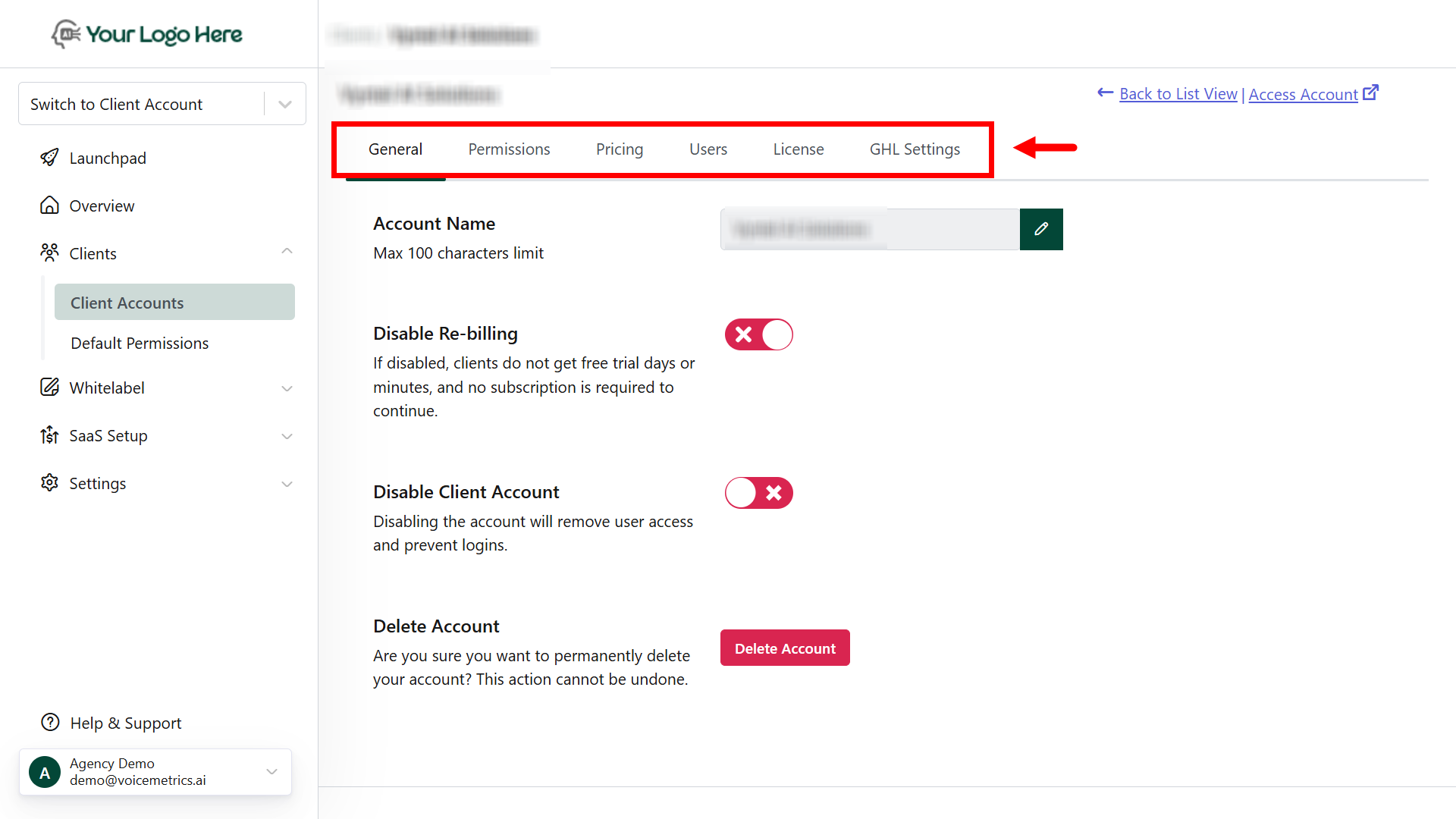
Default Permissions
Default permissions are the standard access rights assigned automatically when a user or client account is created. They define what actions the user can perform without requiring manual configuration. Example:- A new client account may have default permissions to
- Manage AI agents
- Create and manage contacts
- Create and manage campaigns
- Manage call analytics
- Agency admins can later customize permissions to allow actions like editing, deleting.
Standard access is assigned automatically; it can also be customized per client.
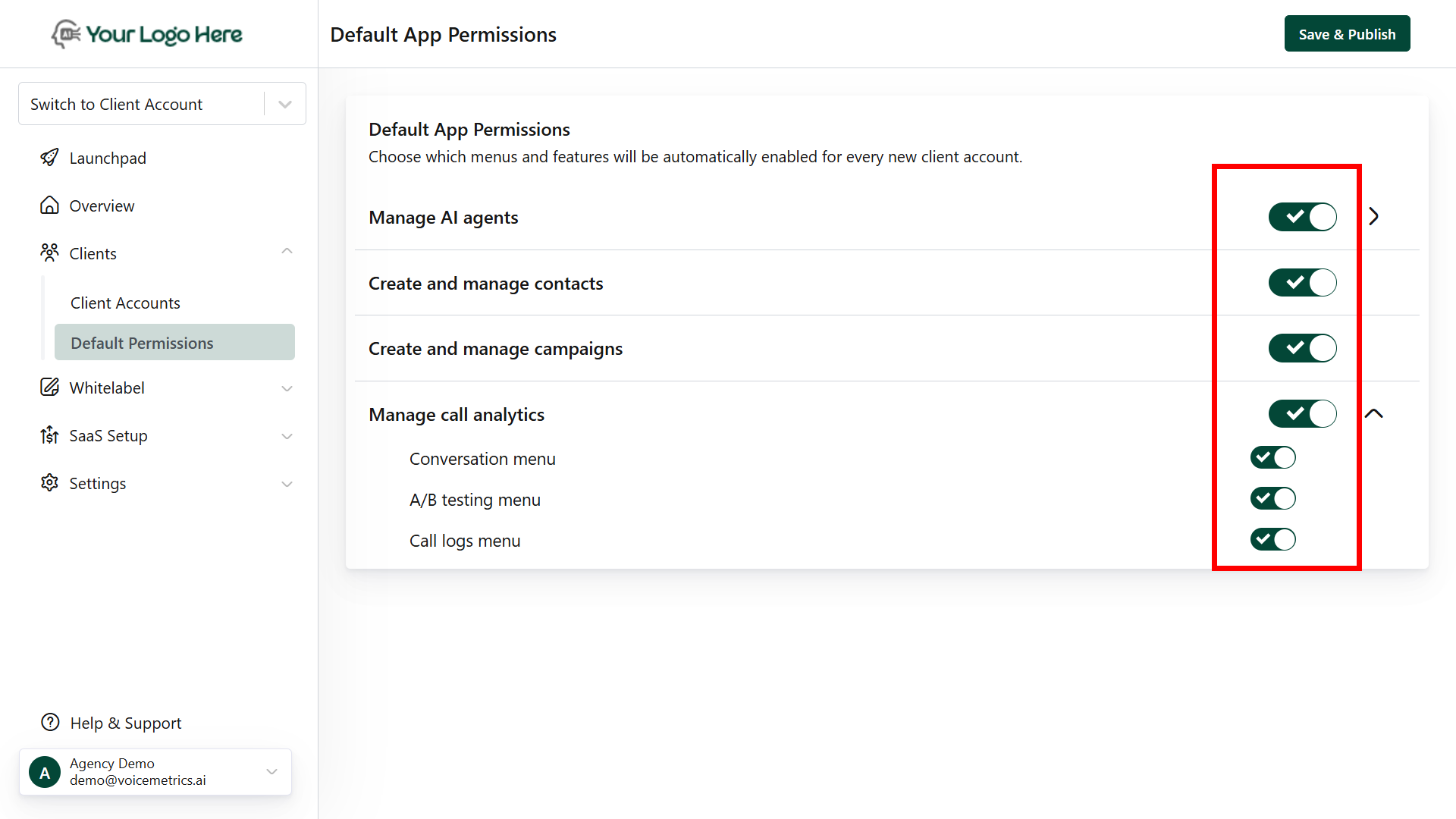
Access Client Account
There are two ways to access a client account:Switch to Client Account
Select a client from the dropdown at the top left. This lets you view the account as the client sees it.
Access Account
Option 1: Open a Client > Click Access Account at the top right for full admin access.
Option 2: Go to Client Accounts, tap (⋮), and access the client account.