What You Can Customize
- Business Name & Website
- Brand Logos (Dark & Light Theme)
- Favicon
- Theme Colors (Primary & Secondary)
- Primary Contact Information
- Billing Information
- Support Links (up to 4 links).
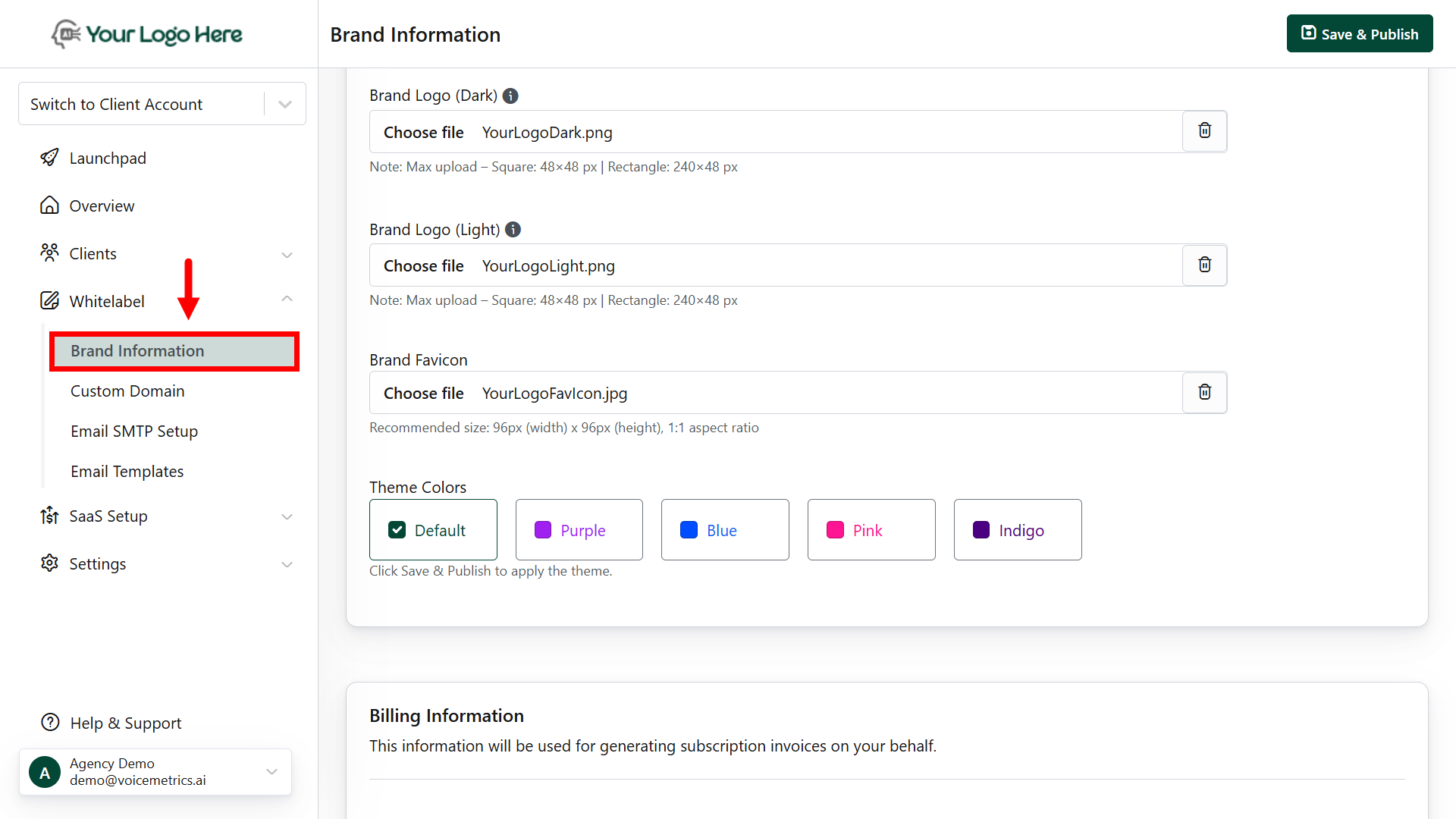
Setup Instructions
Follow these steps to update your branding:Primary Contact
- Update your Contact Name and Phone Number
- This information appears on the billing and account pages.
Brand Information
- Brand Name
- Brand Website URL
- Brand Logo – Dark Theme (used on light backgrounds)
- Brand Logo – Light Theme (used on dark backgrounds)
- Favicon (shown in browser tabs and login pages)
- Theme Colors
Use PNG or SVG format for best clarity across light and dark themes.
- Square Logo: Max upload size – 48px × 48px
- Rectangular Logo: Max upload size – 240px × 48px
- Favicon: Max upload size – 96px × 96px (1:1 aspect ratio)
Billing Information
- Business Name
- Address
- Contact Email
- These details appear on client invoices and subscription receipts.
Support Links
- Add up to 4 links for:
- Help Desk or Knowledge Base
- Email Support
- Community or Forum
- Contact or Live Chat
- Customize link labels and URLs to match your customer support flow.