Set Up Your Subscription Tiers
- Log in to your Agency Account.
- Navigate to SaaS Setup > Subscription Tiers.
- Click Create Subscription Tier to add a new plan.
- (Optional) Edit or customize the existing Sample Plans.
- Enable “Mark as Default” to automatically assign this plan to all new client accounts.
Design Your Pricing Plans
Core Details- Plan Name: Assign a unique name (e.g., “Growth”).
- Plan Description: Briefly describe the plan’s purpose (e.g., “Best for growing businesses”).
- Monthly Fee: Set the subscription cost (e.g., $699).
- Annual Discount: Add savings for yearly payments (e.g., 10%).
- Free Minutes: Include a set number of minutes (e.g., 1,000 minutes).
- Extra Minute Charges: Specify rates for additional usage (e.g., $0.29/min).
- Highlight as Most Popular: Emphasize standout plans for better visibility.
- Plan Features: Showcase up to 10 key benefits or highlights of the plan.
Example Setup
| Plan Descriptions | Example Value |
|---|---|
| Plan Name | Growth |
| Description | Ideal for growing businesses using Voice AI |
| Monthly Fee | $499 |
| Annual Discount | 10% |
| Free Minutes | 1,000 |
| Extra Minute Charge | $0.29/min |
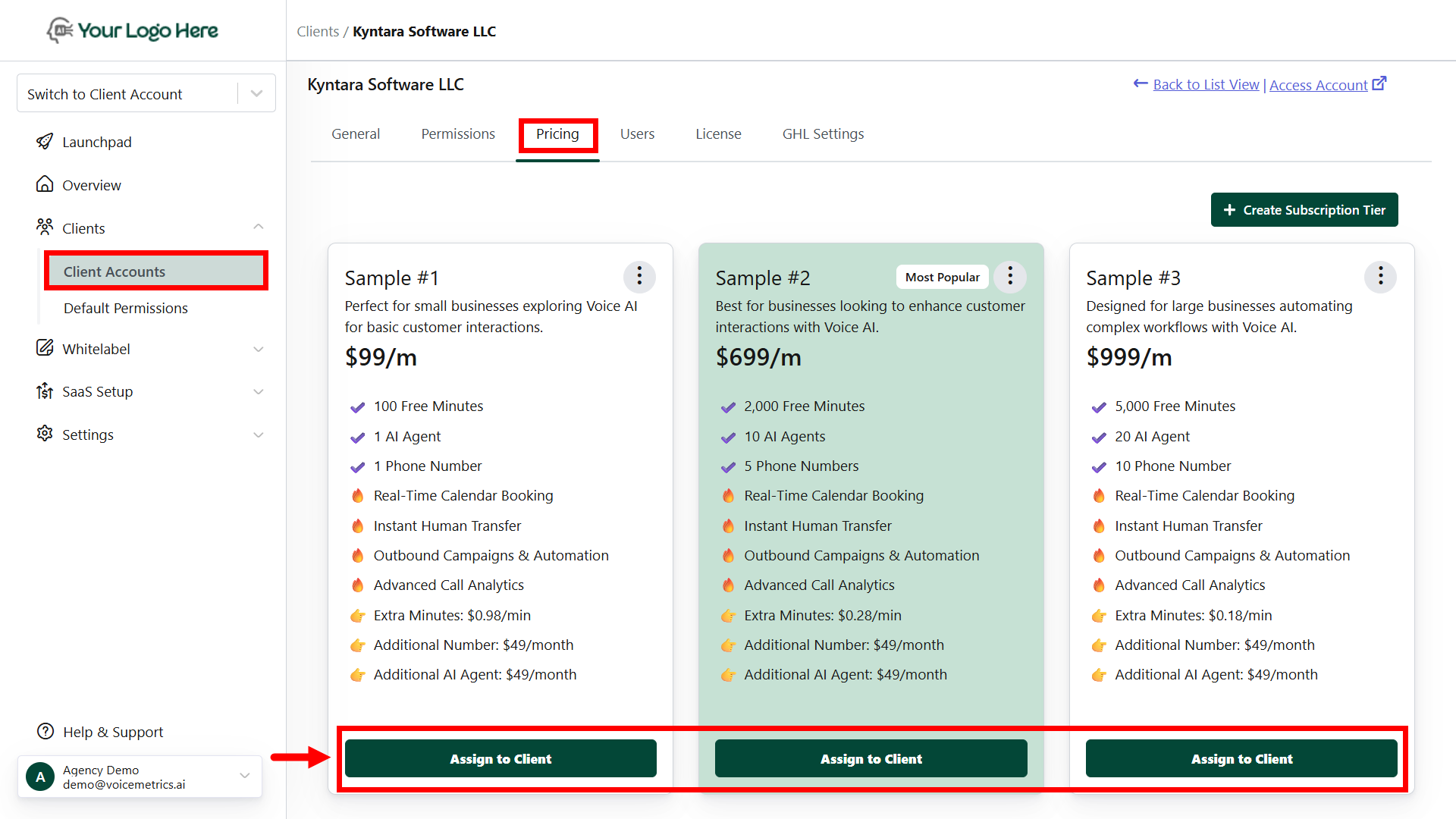
Frequently Asked Questions: SaaS Plans
Explore answers to common questions about setting up and managing subscription tiers.Refer to: Frequently Asked Questions