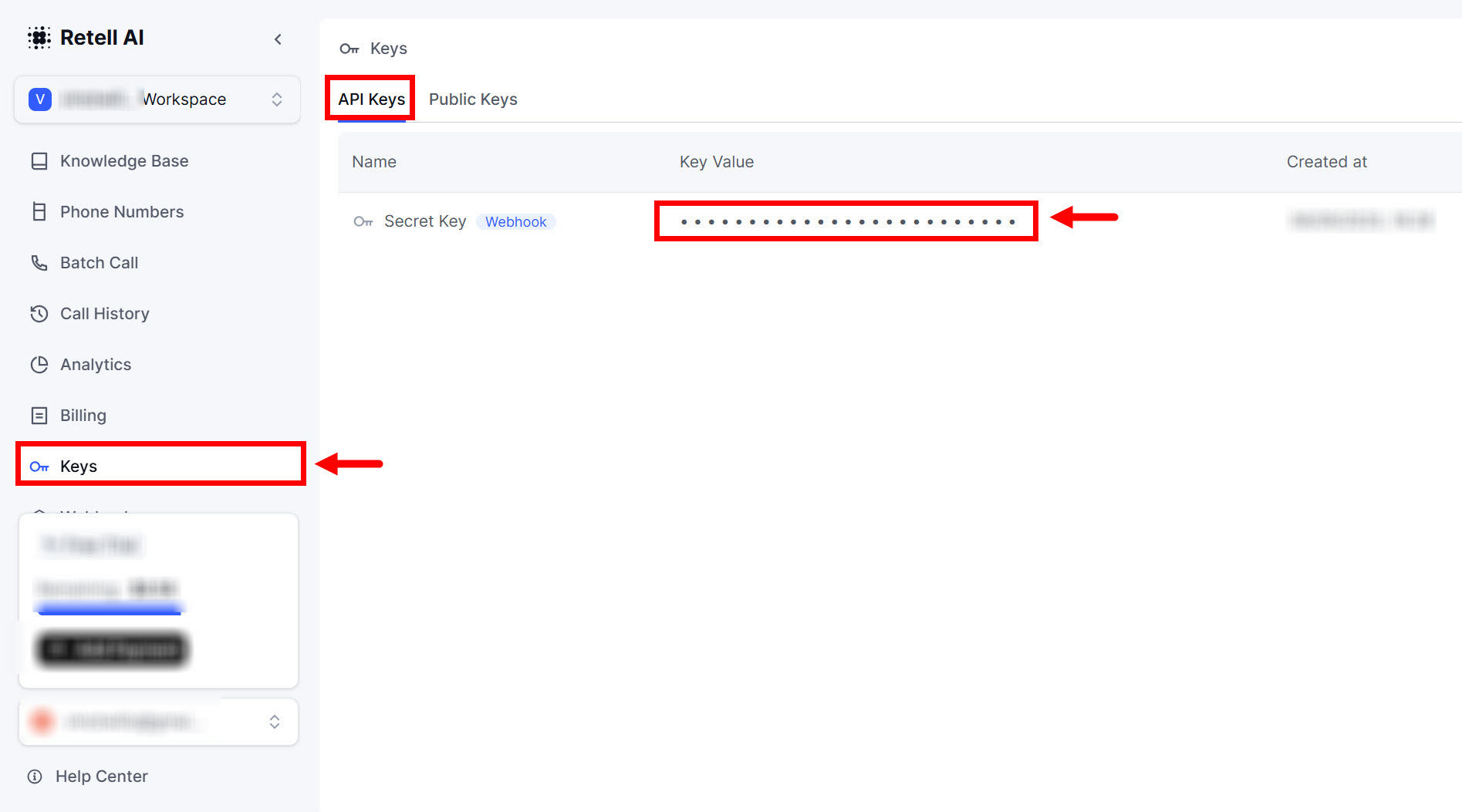Frequent Questions
Voice Providers
Explore frequently asked questions about voice providers. Find insights, troubleshooting tips, and best practices for integrating and optimizing your voice communication services.
VAPI: Steps to Generate API Key
This guide outlines the essential steps to integrate VAPI AI for seamless call analysis and reporting. Follow the instructions to configure API credentials. Configure VAPI API Credentials in your Client account. Enable communication between VAPI AI and the Agency account by configuring your API credentials using the following steps. Steps:- Access your VAPI account and navigate to API Keys.
- Click the Private tab and copy your Private key.
- Now, tap the Public tab and copy your Public Key provided by VAPI.
- Return to the Agency panel and paste the same during Client Account creation.
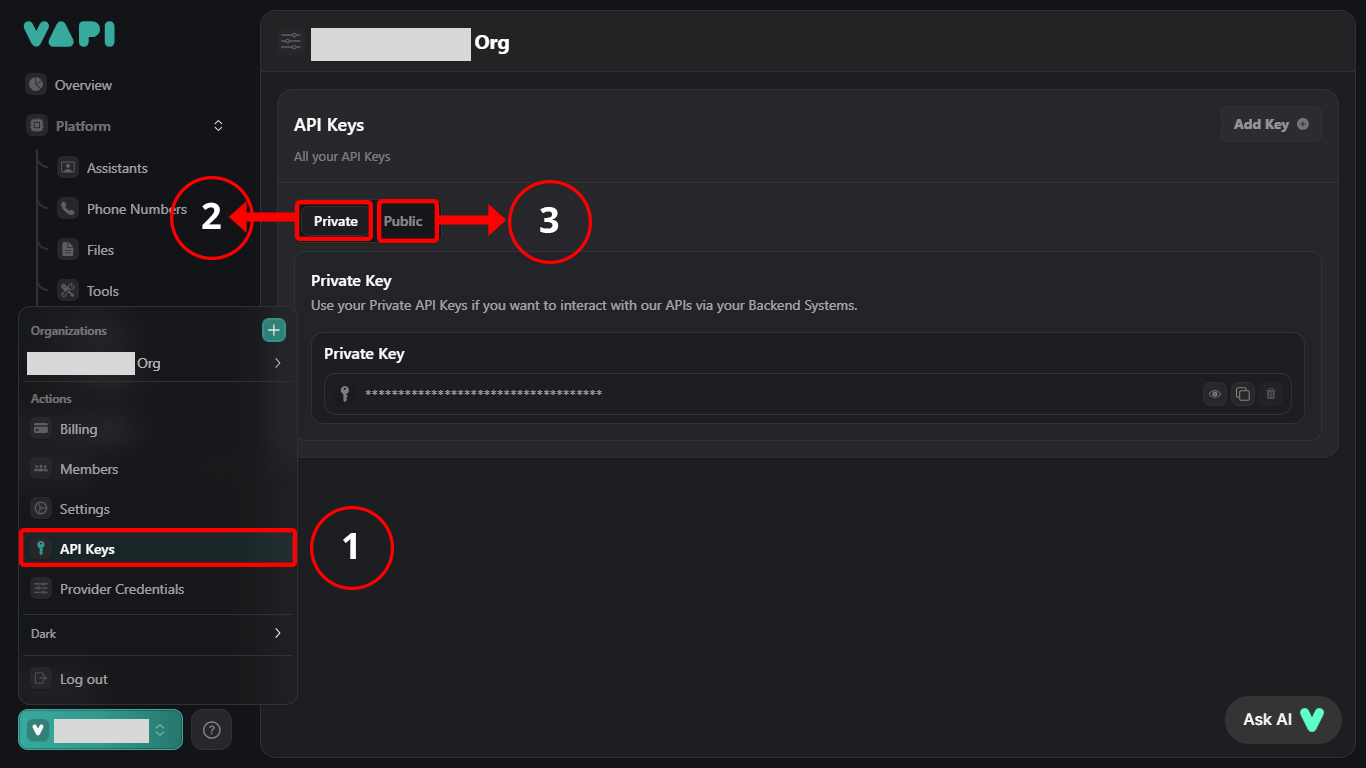
Retell: Steps to Generate API Key
This guide outlines the essential steps to integrate Retell AI with the Agency Account for seamless call analysis and reporting. Follow the instructions to configure API credentials. Configure Retell API Credentials in the Client account. Enable communication between Retell AI and the Agency Account by configuring your API credentials using the following steps. Steps:- Access your Retell Account.
- Navigate to Keys and copy the Secret Key.
- This is the API Private Key provided by Retell.
- Return to the Agency Panel and paste the same during Client Account creation.